How to Choose the Right POS System for High Risk Businesses
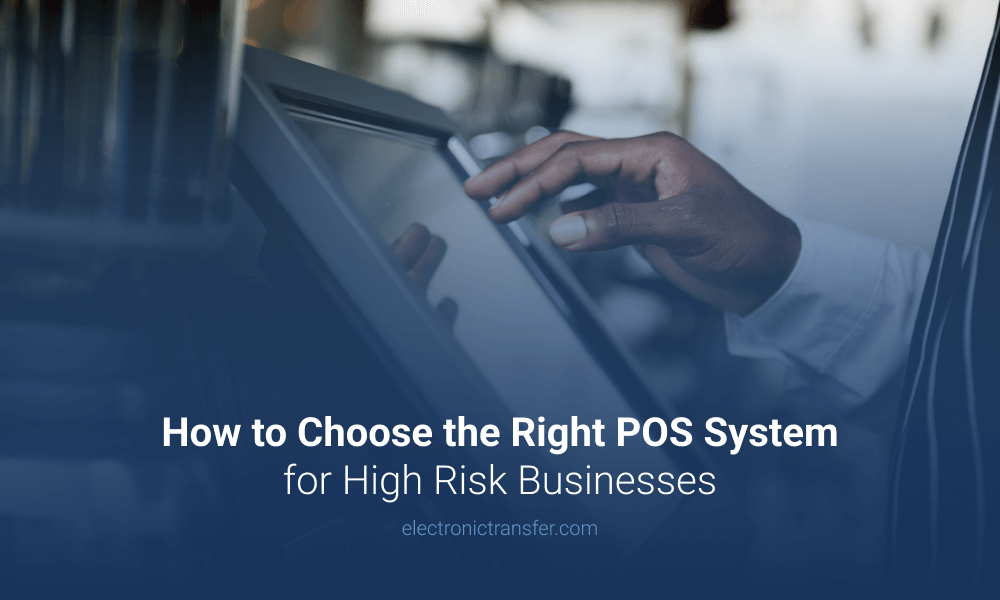
Running a business comes with its fair share of challenges, but for those in high risk industries, these challenges can be even greater. One crucial decision that can make or break your operations is choosing the right Point of Sale (POS) system. In particular, choosing POS systems for high-risk businesses, is often a hard, yet absolutely win-or-loose decision.
In this article, we’ll guide you through the process of selecting the perfect POS for your high risk business. We’ll also take a look at the types of POS systems, challenges, key features, and implementation tips. Keep reading.
What Is a POS System?
Simply put, it’s the hardware and software that helps you process sales, manage inventory, and handle customer transactions. It is like the central hub for your business operations.
If you’re a high risk merchant, you know that finding the right tools to run your business can be tricky. That’s where a specialized POS system comes in handy.
A good POS system is essential because:
- It helps you process payments securely.
- It can reduce the risk of chargebacks and fraud.
- It keeps you compliant with industry regulations.
- It provides valuable data to help you make better business decisions.
Types of POS Systems
There are several types of POS systems out there:
- Traditional POS systems. These are the old-school, hardware-heavy systems you might see in established retail stores.
- Cloud-based POS systems. These modern systems store your data online, allowing you to access it from anywhere.
- Mobile POS systems. Perfect for businesses on the go, these systems turn your smartphone or tablet into a point of sale.
- Industry-specific POS systems. These are tailored to meet the unique needs of certain industries.
For high risk businesses, cloud-based or industry-specific systems often work the best due to their advanced features and flexibility.
Challenges for High Risk Businesses
When choosing a POS system, these businesses face some unique challenges:
- Payment processing difficulties. Many processors are hesitant to work with high risk industries.
- Increased security needs. You’ll need robust measures to protect against fraud and data breaches.
- Compliance requirements. Depending on your industry, you may need to follow strict regulations.
- Higher costs. High risk merchants often face higher transaction fees and processing costs.
Key Features to Look For in a POS System
To overcome these challenges, look for a POS system with these features:
- Advanced security measures. Look for systems with encryption, tokenization, and fraud detection tools.
- Compliance support. Make sure the system helps you stay compliant with industry standards.
- Robust reporting. Detailed reports can help you spot trends and make informed decisions.
- Integration capabilities. Your POS should work well with your other business tools, like accounting software.
- Chargeback management. Features that help you prevent and handle chargebacks are crucial.
Steps to Choose the Right POS Provider
Now that you know what to look for, here’s how to choose the right system:
- Make a list of must-have features for your business.
- Look for payment processors that specialize in high risk industries.
- Look at features, pricing, and customer support for each option.
- See what other businesses in your industry are saying about different systems.
- Choose a system that can scale with your business as it grows.
POS Systems for High-Risk Businesses: Why Electronic Transfer Inc. Is a Top Provider
Electronic Transfer Inc. stands out as a leading POS provider for several key reasons:
- Easy-to-use system. Their POS software makes buying and selling simple. Customers can pay quickly, which means shorter lines and happier shoppers.
- Lots of payment choices. They let businesses accept many types of payments, including all major credit and debit cards. This means customers can pay how they want.
- Smart inventory management. The system keeps track of what’s in stock automatically. It can even order more products when supplies get low, so businesses never run out of things to sell.
- Flexible for different products. Whether a store sells t-shirts in different sizes and colors or customized items, the POS system can handle it all easily.
- Simple for employees to learn. The system is designed to be easy to understand.
- Keeps information safe. Electronic Transfer Inc takes security seriously. They use strong methods to protect customer information, following all the important safety rules.
- Works with other business tools. The POS system can connect with other software a business might use, like accounting programs or online stores. This helps keep everything organized.
- Helpful support team. If a business has questions or problems, Electronic Transfer Inc has a team ready to help. They understand what businesses need and can offer good advice.
Tips for Implementation and POS Training
Once you’ve chosen your system, proper setup and POS training are crucial. Here are some tips:
- Take advantage of provider training
- Request both in-person and online training options, if available.
- Ensure all key staff members attend, including managers and lead cashiers.
- Record training sessions for future reference and new employee onboarding.
- Start with a trial run
- Set up a test environment that mimics your actual store layout.
- Input a sample of your inventory to test product management features.
- Conduct mock transactions to familiarize staff with the checkout process.
- Test various scenarios like refunds, discounts, and gift card purchases.
- Develop a backup plan
- Create written procedures for manual transactions in case of system outages.
- Keep paper receipt books and a cash box on hand for emergencies.
- Have IT support contact information readily available.
- Gradually phase in advanced features
- Start with basic POS functions, then introduce more complex features over time.
- Set realistic timelines for implementing additional modules (e.g., loyalty programs).
- Customize the system to your needs
- Tailor product categories and inventory organization to your business.
- Set up user permissions appropriate for different staff roles.
- Configure reports and analytics to track your most important metrics.
- Plan for ongoing support and updates
- Schedule regular check-ins with your POS provider for the first few months
- Stay informed about software updates and new features
Wrap Up
Choosing the right POS systems for high-risk businesses is a crucial step in ensuring your success. By understanding your needs, researching your options, and focusing on key features, you can find a system that not only meets your current needs but also supports your future growth.
If you require further guidance – we’re just one phone call away (800-757-5453), so don’t hesitate and reach out to our expert team!


